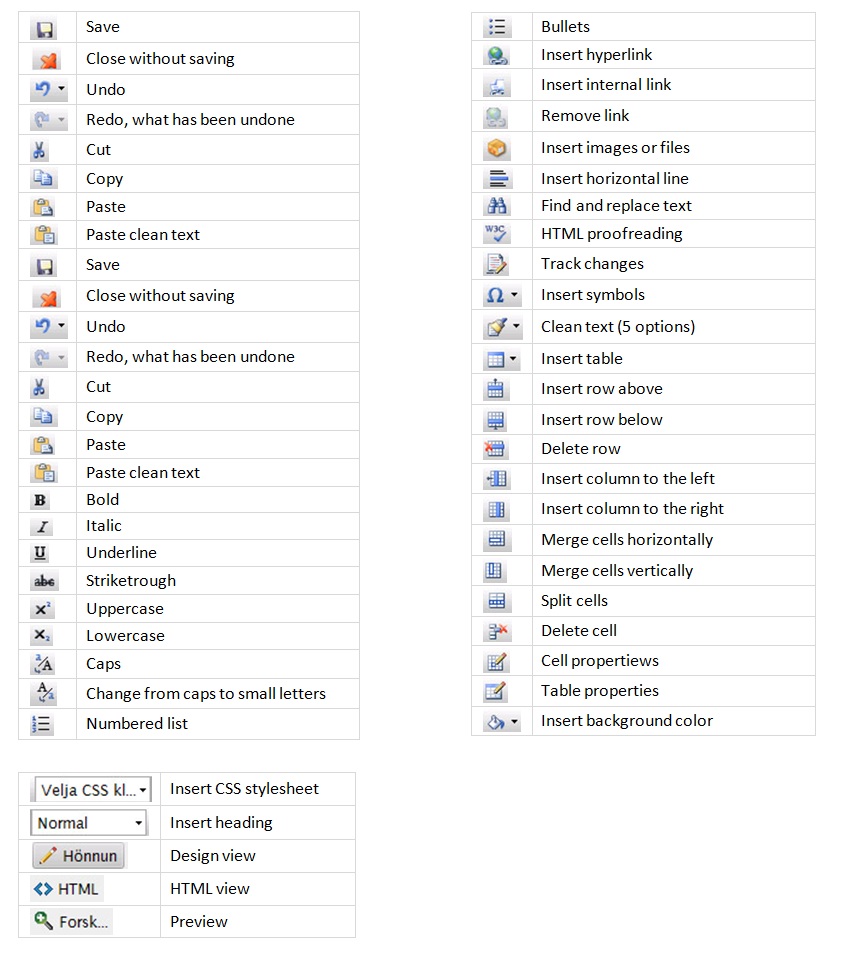Editor functions
Double editor functions
The content editing in Lisa Live can be done mainly with two controls that need to be inserted from the toolbox on to the page. Those are the Simple paragraph for simple page editing with headings and the more used HTML Content control, which allows for free editing of almost any HTML work with WYSIWYG capabilities.
Below the HTML Content control will be discussed in more detail as it is the most important tool used for content editing. The control has two functions a direct editing which can be made on the page and a more elaborate way to edit content through the “Edit” function which appears when the user goes over the control with the mouse.
Page editor
In the on page editor changes can be made directly to text in the HTML Content control on the page without going into edit mode. The user can copy/paste and cut text on the page and make text bold but other functions needs to be carried out in the advanced part of the editor.
Advanced editor
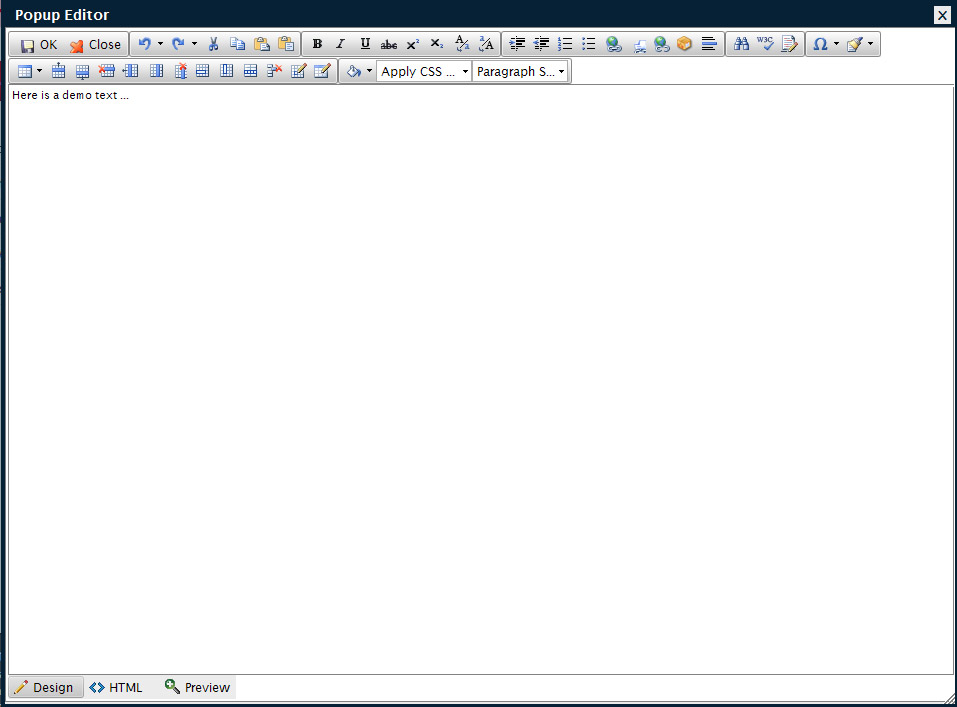
To use the advanced editor push the “Edit” button that appears when you mouse over the HTML Content control, then a new window pops up on the page where content can be worked on with more advanced functionality at hand. Once the editing is done press the OK button  to save the changes or press close
to save the changes or press close  if you want to discard the changes that have been made. An overview of other functionality in the editor can be seen here below:
if you want to discard the changes that have been made. An overview of other functionality in the editor can be seen here below: