List object
The List object displays a certain number of instances from a list in a similar way that the Newslist control shows a certain number of news items in a list format. The instances in the list can be in various forms, types and sizes, from a number to an image or file.
The list object can be used in a similar way as a database, storage for data, and the ways you can show the data and how the data is collected online can be custom made with an XSLT file.
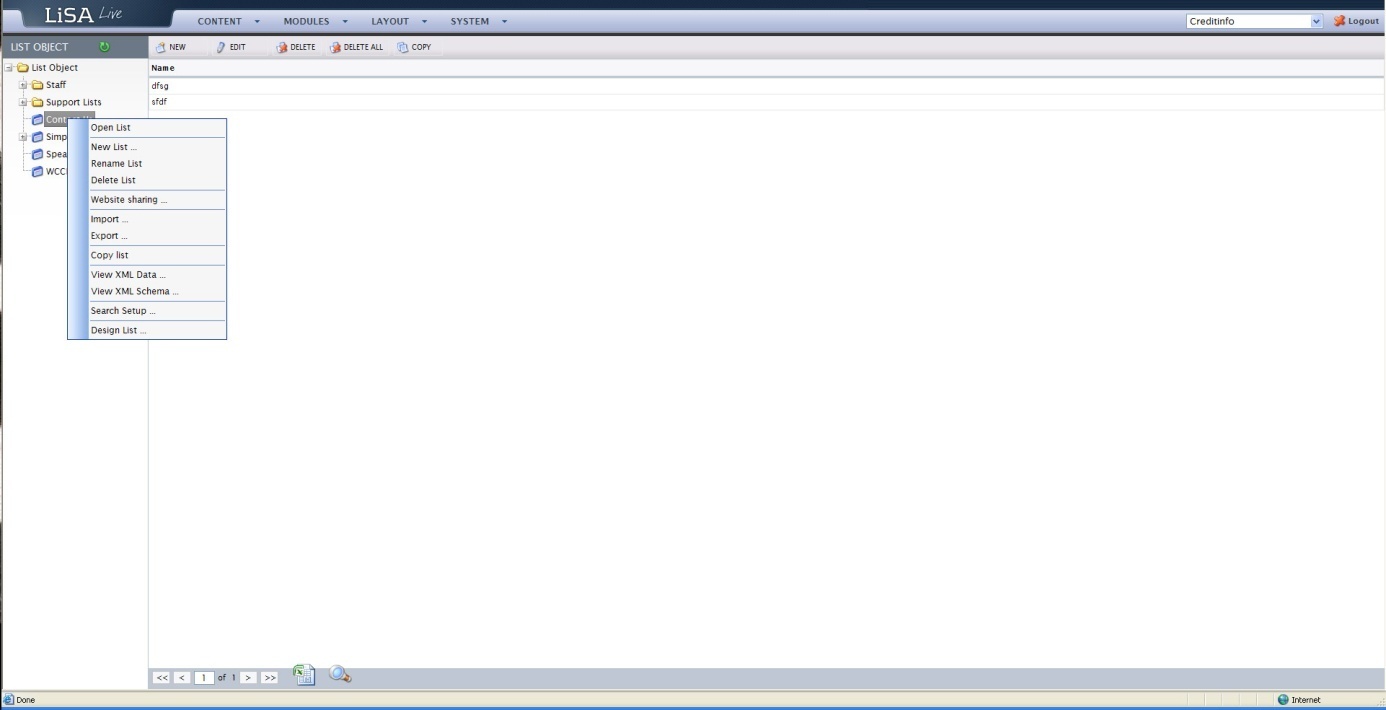
When designing a new list object right click on the folder list Object and choose “New list” or “New folder”. Once the list has been created right click on the list itself and choose from the menu:
- Open list: Opens an existing list
- New list: Makes a new list which can afterwards be designed
- Rename list: Gives an existing List a new name
- Delete list: Deletes the list permanently
- Website sharing: Share the List over to other websites
- Import: Import documents to a List for example from an excel sheet
- Export: Export the content of an existing List to for example excel
- Copy list: Copy the list for use elsewhere
- View XML Data: The list in an XML form
- View XML Schema: View the setup of the lists XML
- Search Setup: Search Setup for the list
- Design list: Create a new list and define fields