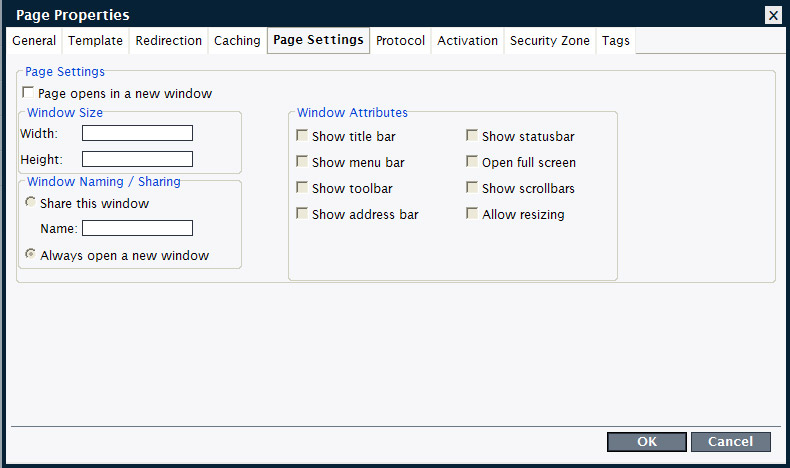Page settings
The “Page Settings” tab is divided into three different sections.
- Page settings - makes it possible to open the page in a new window. The window’s size can be set using pixel values to specify it's width and height.
- Window attributes - can be chosen by checking the following boxes: Show title bar, show menu bar, show toolbar, show address bar, show status bar, Open full screen, show scrollbars, allow resizing.
- Window Naming/Sharing - changes can be made to how pages are displayed in the new window, i.e. the window can be shared by other pages on the site which also open in a new window or the new window can be used standalone.