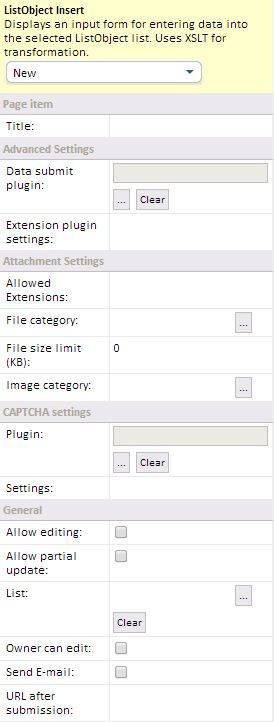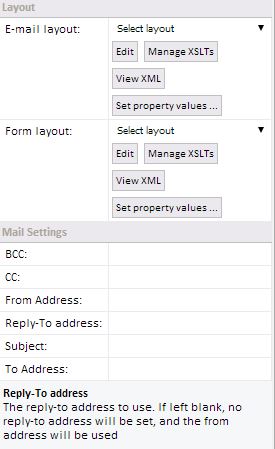Listobject insert
The ListObject Insert control is used to display an input form for entering data. The results from the forms are saved into a list were it can be retrieved afterwards.
- BCC: The BCC to use when sending the E-mail message. You can specify multiple addresses by separating them with a semi-comma.
- Subject: The subject of the E-mail message.
- Reply-To address: The reply-to address to use. If left blank, no reply-to address will be set, and the from will be used.
- To Address: The address the data from the form is sent to. You can specify multiple addresses by separating them with a semi-comma.
- From Address: The address to use when sending the data from the form.
- CC: The CC to use when sending the E-mail message. You can specify multiple addresses by separating them with a semi-comma.
- Extension plug-in settings: Data submit plug-in settings.
- Data submit plug-in: The plug-in to run on the data when the form is submitted. The format is: Namespace, AssemblyName.
- List: The ListObject to insert into.
- Allow editing: If checked, the form allows existing records to be edited.
- Send E-mail: If checked, the data from the form is sent via E-mail.
- URL after submission: The URL the user is taken to after submission.
- Form layout: The XSLT template to use for transformation of the form.
- E-mail layout: The XSLT template to use for transformation of the mail sent from the form.
- Allowed Extensions: If the form contains attachment fields(Images/Files), you can specify which file extensions are accepted. Leaving this empty will accept any file type. Separate file types with a comma.
- Image category: The category to upload images into.
- File category: The category to upload files into.
- File size limit (KB): The maximum size of each individual file/image, in kilobytes.